Products
Direct WAV MP3 Splitter
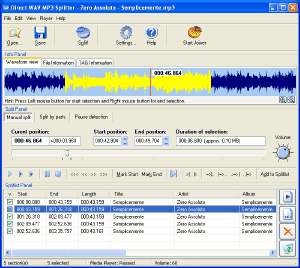

Show more testimonials...
Split MP3s into More Manageable Sections with an MP3 Splitter
For those who regularly work with MP3 files, an MP3 splitter is an essential tool. If you record long audio tracks, it's often necessary to split them into smaller segments to make them easier to manage and edit. Extremely long audio files can be inconvenient, especially when it comes to editing or transferring them. With the right MP3 splitter, you can solve this problem quickly and easily—without needing to re-compress the files. A quality splitter can even automatically divide files by detecting pauses or silences in the audio. One such versatile solution suitable for everyone from professional audio engineers to casual users is Direct WAV MP3 Splitter.Thanks to built-in silence detection, the software can save you a great deal of time. Other methods of splitting audio can be time-consuming, but this program automatically detects pauses and silences between audio sections in a single MP3 file. You can also split MP3 and WAV files into equal parts, by time intervals, and more. In addition to its MP3 splitting capabilities, it includes a WAV cutter, allowing you to work with multiple formats. It also supports CUE files. The software is easy to use, exceptionally fast, and requires no special technical knowledge.
The WAV split functionality supports files of any size. For instance, you can split WAV files that are several gigabytes in size—ideal for breaking down large recordings into separate tracks. The MP3 cutter makes files more manageable and ensures better compatibility with various playback devices. It supports different MP3 sub-formats, including variable bit rate (VBR) MP3s. You can also visually view your audio with waveform graphics. The program can automatically name output files after splitting, with flexible and customizable naming options. Additionally, many operations can be performed using hotkeys. A convenient drag-and-drop interface further speeds up the workflow. You can also preview files using the built-in audio player.
The software is exceptionally fast because it does not re-compress or convert your audio—it simply splits the original files without altering the quality. This makes it ideal for anyone who records lengthy sessions or wants to digitize old records or tapes and separate them into individual tracks. Unlike other solutions, Direct WAV MP3 Splitter preserves the original quality and format.Download Direct MP3 Splitter for free.
Features:
- New fast engine for splitting large MP3 and WAV files;
- Support for MP3 and WAV files exceeding several gigabytes;
- Visually split MP3 files using waveform graphics;
- Split audiobooks, podcasts, ripped CD tracks, audio tapes, and more;
- Easily set MP3 cut points;
- Visually drag MP3 cut points as needed;
- Built-in MP3 and WAV player to preview sections before splitting;
- Adjustable playback speed;
- Quick navigation with a slider bar to locate split points;
- Automatic pause detection - Screenshot;
- Automatic silence detection;
- Split MP3 albums into individual tracks;
- Flexible automatic track numbering;
- ID3 tag version 1 and 2 support;
- Edit ID3 tag metadata for each section - Screenshot;
- Split MP3 or WAV files into equal-sized segments by parts, time, or size - Screenshot;
- Support for MPEG1, MPEG2, and MPEG 2.5 Layer 3 files;
- Support for VBR (Variable Bitrate) MP3 files;
- Flexible file naming system - Screenshot;
- Save and load MP3 cut points to/from a file;
- Load and save CUE files;
- Support for the program’s own file format;
- Automatic MP3 splitting;
- Trim MP3 files;
- New user-friendly, adjustable interface;
- Hotkeys for all operations;
- Drag-and-drop support.
If you want to split MP3 or WAV files into parts, use Direct WAV MP3 Splitter.
If you want to join multiple MP3 files, use Direct MP3 Joiner.
To convert audio files between various audio formats and rip CD audio tracks directly to MP3, WMA, WAV, OGG, FLAC, Monkey's Audio APE or MusePack MPC, use Direct Audio Converter and CD Ripper.
If you want to quickly convert MIDI to MP3, please use Direct MIDI to MP3 Converter.
MP3 Audio Recorder - Record high-quality music or low-bitrate audio streams directly into compressed sound files.
Pistonsoft MP3 Tags Editor is a powerful audio tagger to edit MP3, OGG, ASF and WMA tags of audio files. MP3 Tag Editor also allows you to create playlists, rename files, organize folders, export data to different formats, and more.
Freeware BPM Detector - Count Song's Beats per Minute Automatically.
Text to Speech Converter - Convert any text, document or Web page into an audio book or voice.