Products
Audio Recorder Service
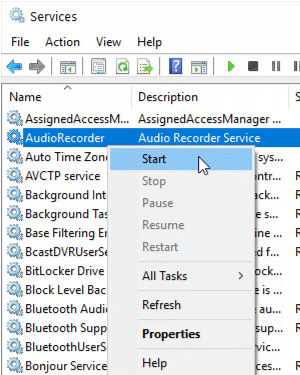

Overview
Audio Recorder Service is a full-featured audio recorder designed to run as a Windows service.Main features of the Audio Recorder Service:
- MP3 encoder support;
- Adjustable Voice Activation System;
- Adjustable automatic file splitter;
- Optional Low Pass Filter for high-quality voice recording;
Service Installation/Uninstallation
The Microsoft Installer (MSI) file simplifies the installation process and can automatically install or uninstall the Audio Recorder Service. Alternatively, you can install it manually using an Administrator account. After installation, don’t forget to start the service using the console command below:net start AudioRecorder
To install the service manually, use the following console command:
"C:\Windows\Microsoft.NET\Framework\v4.0.30319\installutil.exe" "AudioRecorderService.exe"
To uninstall the service manually, use the command below:
"C:\Windows\Microsoft.NET\Framework\v4.0.30319\installutil.exe" -u "AudioRecorderService.exe"
Requirements
Windows 10 with .NET Framework 4.0 or higherAudio Recorder Service Settings
To change Audio Recorder Service settings, edit the AudioRecorderService.exe.config file and restart the service. Below is the default content of the AudioRecorderService.exe.config file:<!-- Please enter your registration key here -->
<add key="REGISTRATION_KEY" value="" />
<!-- Enable logging -->
<add key="LOGGING" value="false" />
<!-- Path to save recorded MP3 files -->
<add key="FILE_PATH" value="" />
<!-- Set split time (in seconds) -->
<add key="SPLIT_TIME" value="0" />
<!-- Stop recording after first split -->
<add key="STOP_SPLIT" value="false" />
<!-- Enable/disable Voice Activation System -->
<add key="VOICE_ACTIVATION" value="true" />
<!-- Voice Activation System audio threshold level (dB) -->
<add key="MIN_LEVEL" value="-30" />
<!-- Voice Activation System max silence duration (in seconds) -->
<add key="MAX_SILENCE" value="2" />
<!-- Enable/disable 7 kHz Low Pass Filter -->
<add key="LPF7" value="true" />
<!-- Include username in output filename -->
<add key="ADD_USER_NAME" value="true" />
<!-- Include machine name in output filename -->
<add key="ADD_MACHINE_NAME" value="true" />
<!-- Unregister this machine -->
<add key="UNREGISTER" value="false" />
How to Start/Stop the Audio Recorder Service
To manually start the service, use the following command:net start AudioRecorder
To manually stop the service, use:
net stop AudioRecorder
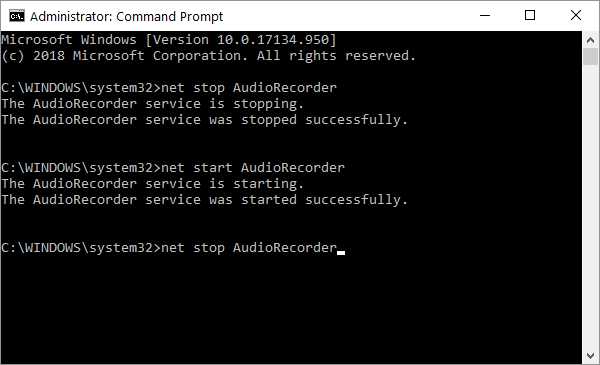
If you want to split MP3 or WAV files into parts, use Direct WAV MP3 Splitter.
If you want to join multiple MP3 files, use Direct MP3 Joiner.
To convert audio files between various audio formats and rip CD audio tracks directly to MP3, WMA, WAV, OGG, FLAC, Monkey's Audio APE or MusePack MPC, use Direct Audio Converter and CD Ripper.
If you want to quickly convert MIDI to MP3, please use Direct MIDI to MP3 Converter.
MP3 Audio Recorder - Record high-quality music or low-bitrate audio streams directly into compressed sound files.
Pistonsoft MP3 Tags Editor is a powerful audio tagger to edit MP3, OGG, ASF and WMA tags of audio files. MP3 Tag Editor also allows you to create playlists, rename files, organize folders, export data to different formats, and more.
Freeware BPM Detector - Count Song's Beats per Minute Automatically.
Text to Speech Converter - Convert any text, document or Web page into an audio book or voice.